LogBlock 1.0.3
Powerful Minecraft plugin to track player actions, log block events, and provide admin tools in real-time.
LogBlock – Advanced Block Logging & Admin Tools
LogBlock is a lightweight and powerful Minecraft plugin that tracks every player action on your server. Designed for admins who want full control over block events, this plugin logs block placement, block breaking, and player interactions in real-time, while providing easy-to-use admin tools for monitoring and investigating activity.
🔥 Key Features
- 📌 Comprehensive Block Tracking – Logs block placements and breaks with player, location, type, and timestamp.
- 🪄 Admin Tools – Special "Log Stick" lets admins inspect blocks directly in-game.
- 💾 Persistent Storage – Uses SQLite with HikariCP for fast, reliable data management.
- 🔌 Event Logging API – Extendable for custom logging or integration with other plugins.
- 🛡 Permission-Based Access – Only players with
logblock.admincan use admin commands. - ⚡ Minimal Performance Impact – Optimized database connections and asynchronous logging ensure smooth gameplay.
🔌 Integration with Timber
LogBlock can be used alongside the Timber plugin to enhance tree logging and monitoring. When Timber is installed, LogBlock records detailed logs of block breaks caused by tree chopping, allowing server admins to:
- 🌲 Track which players are cutting trees.
- 📊 Monitor large-scale logging events.
- 🕵️ Investigate accidental or intentional griefing related to tree harvesting.
- 🛠 Integrate tree-cutting actions into custom analytics or administrative tools.
🎮 Commands
| Command | Description |
|---|---|
/logblock getstick |
Gives an admin a special stick to inspect block logs. |
🔑 Using LogBlock as an API
LogBlock provides a fully accessible API for developers. Integrate it into your own plugins or tools to access block logs, player actions, and history data in real-time.
Example Usage
LogBlockApi api = LogBlock.getLogBlockApi();
// Get all log entries
List logs = api.getLogEntry();
// Add a custom log
LogEntry customLog = new LogEntry(playerUUID, x, y, z, world, LogEntry.BlockAction.PLACE, Material.STONE, System.currentTimeMillis());
api.addLogEntry(customLog);
// Get the last action at a specific block
LogEntry last = api.getLastLogAtLocation("world", 100, 64, -200);