How to Assign Permissions and Groups in LuckPerms
Granting a Permission
To give a player a specific permission, use the following command:
/lp user <player> permission set <node> true
Adding a Player to a Group
To add a player to a group, use this command:
/lp user <player> parent add <group>
Creating a Group
To create a new group, run:
/lp creategroup <group>
Setting Group Permissions
To assign a permission to a group, use:
/lp group <group> permission set <node> true
Listing All Permissions
To view all permissions assigned to a player, use:
/lp user <player> info